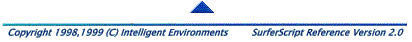SurferScript Functions
Using Functions in Expressions
ScreenSurfer expressions allow the use of internal ScreenSurfer functions that can be used to manipulate text, read the screen and so on. These functions can be used any place a text or numeric literal might be used without concern for "data type".
Your requests for additional useful functions are welcome, as most functions in ScreenSurfer have been added based on customer requests.
As a general naming pattern, functions beginning with Text can be used in expressions
in the same way as a text literal, and generally provide some form of text
manipulation or transformation. Functions can be integrated directly with SurferScript expressions, which are used in <TEIF>, <TESET>, <TESHOW> <TEDATA>, <TEAREA> and a number of other tags.
Function Parameters
Note that many SurferScript functions have multiple "flavors" where the same function can be used with different numbers or types of parameters-- this is known as "overloading" and is supported in ScreenSurfer. For example, when checking on the current attribute for a field on the active screen, the FieldIsBold function can take one or two integer parameters. When one parameter is given, it is assumed to be the "zero-based" offset from the start of the active
screen. When two parameters are given, they are assumed to be the 1-base row, column
location. If you use this function with the result from a FindText function,
you would use the single parameter, whereas if you were coding directly with a specific
screen layout in mind, you may find the use of the row/column easier and more productive.
Special Variables
Note that due to the object-oriented nature of SurferScript variables, there are a number of special variables which act like functions. Thus, if you are trying to find a function to perform or query a particular value, you should also refer to the Special
Screen Variables section.
Function Quick Reference
Function Quick Reference
This chart contains the current function set for ScreenSurfer, organized by type. Click on a function for a more detailed description.
|
|
String/Text | |
|
|
HTML Generation | |
|
|
Time/Date | |
|
|
Math | |
|
|
|
Screen Interaction | |
|
|
Web/Session Management | |
|
|
Server Control | |
|
|
|
Detailed Function Descriptions
AidButtons(AIDKeys, Options)
Generates HTML Buttons from a formatting string based on AID key mnemonics. Use to create PFKey buttons. Note that text from the screen can be used as the source of this parameter to generate buttons automatically.
| Syntax |
AidButtons(AIDKeys,Options) |
| Parameters |
| AIDKeys |
String of the format "mnemonic=description, mnemonic2=description2". For example, "pf1=Help pf2=LastMajor pf3=Exit Clear=StartOver". |
| Options |
Interpretation and formatting options. Up to three are supported. To specify more than one, separate with commas:
| Keep |
Will retain the text leading-up to the equals sign. For example, with Keep as an option, the string "pf1=help" will generate a button with "pf1=help" as its text. Default is nokeep, which will generate buttons with only the text to the right of the equals sign.
|
| Spaces |
For formats where there is a blank between the text descriptions and the "equals" character, such as "pf1 = Help" instead of "pf1=Help".
|
| EqChar=X |
Specifies a different "equals" character from the default of "=". For example, you would use "EqChar=-,Spaces" for a format of "PF1 - Help". |
|
|
| Returns |
Returns a Text string of HTML defining one or more buttons |
AidLinks(AIDKeys, Target, Options)
Generates HTML Links from a formatting string based on AID key mnemonics. Use to create PFKey links. Works in a similar fashion to AidButtons (see above), but adds the ability to direct the sending of a PFKey or other AID (such as the ENTER key) to another browser window or frame.
| Syntax |
AidLinks(AIDKeys,Target,Options) |
| Parameters |
| AIDKeys |
String of the format "mnemonic=description, mnemonic2=description2". For example, "pf1=Help pf2=LastMajor pf3=Exit Clear=StartOver". |
| Target |
Target window or frame for the ScreenSurfer emulation form. This parameter will default to "document" if left blank, which means that the link is being generated in the same frame or window as the target ScreenSurfer emulation form. |
| Options |
Interpretation and formatting options. Currently, only one is supported: Keep will retain the text leading-up to the equals sign. For example, with Keep as an option, the string "pf1=help" will generate a link with "pf1=help" as its text. Default is nokeep, which will generate links with only the text to the right of the equals sign. |
|
| Returns |
Returns a Text string of HTML defining one or more links. |
AidScriptButtons(AIDKeys, Target, Options)
Generates HTML Buttons from a formatting string based on AID key mnemonics. Use to create PFKey buttons. Works in a similar fashion to AidButtons (see above), but adds the ability to direct the sending of a PFKey or other AID (such as the ENTER key) to another browser window or frame.
| Syntax |
AidScriptButtons(AIDKeys,Target,Options) |
| Parameters |
| AIDKeys |
String of the format "mnemonic=description, mnemonic2=description2". For example, "pf1=Help pf2=LastMajor pf3=Exit Clear=StartOver". |
| Target |
Target window or frame for the ScreenSurfer emulation form. This parameter will default to "document" if left blank, which means that the link is being generated in the same frame or window as the target ScreenSurfer emulation form. |
| Options |
Interpretation and formatting options. Currently, only one is supported: Keep will retain the text leading-up to the equals sign. For example, with Keep as an option, the string "pf1=help" will generate a button with "pf1=help" as its text. Default is nokeep, which will generate buttons with only the text to the right of the equals sign. |
|
| Returns |
Returns a Text string of HTML defining one or more buttons. |
FieldIsBold(offset)
Returns 1 if field is bold at the given location (can give any location following attribute)
| Syntax |
FieldIsBold(offset) |
| Parameters |
| offset |
Zero-based offset into the current screen session-- can be any location in the
field, starting with the attribute byte. The offset of the attribute byte provides
the most efficient value. |
|
| Returns |
Returns a 1 if the field is bold, otherwise 0. |
FieldIsBold(row,column)
Returns 1 if field is bold at the given location (can give any location following attribute)
| Syntax |
FieldIsBold(Row, Column) |
| Parameters |
| Row |
One-based row of the current screen session-- this combined with column can describe
any location in the subject field, starting with the attribute byte.
The location of the attribute byte provides the most efficient value. |
| Column |
One-based column of the current screen session-- this is combined with row (see
above description of the row parameter. |
|
| Returns |
Returns a 1 if the field is bold, otherwise 0. |
FieldIsEntry(Offset)
Returns 1 if the field is unprotected at the given location (can give any location following attribute)
| Syntax |
FieldIsEntry(Offset) |
| Parameters |
| offset |
Zero-based offset into the current screen session-- can be any location in the
field, starting with the attribute byte. The offset of the attribute byte provides
the most efficient value. |
|
| Returns |
Returns a 1 if the field is unprotected (an entry field), otherwise 0. |
FieldIsEntry(row,column)
Returns 1 if the field is unprotected at the given location (can give any location following attribute)
| Syntax |
FieldIsEntry(Row, Column) |
| Parameters |
| Row |
One-based row of the current screen session-- this combined with column can describe
any location in the subject field, starting with the attribute byte.
The location of the attribute byte provides the most efficient value. |
| Column |
One-based column of the current screen session-- this is combined with row (see
above description of the row parameter. |
|
| Returns |
Returns a 1 if the field is unprotected (an entry field), otherwise 0. |
FieldIsHidden(offset)
Returns 1 if field is hidden at the given location (can give any location following attribute)
| Syntax |
FieldIsHidden(offset) |
| Parameters |
| offset |
Zero-based offset into the current screen session-- can be any location in the
field, starting with the attribute byte. The offset of the attribute byte provides
the most efficient value. |
|
| Returns |
Returns a 1 if the field is hidden, otherwise 0 if displayed. |
FieldIsHidden(row,column)
Returns 1 if field is hidden at the given location (can give any location following attribute)
| Syntax |
FieldIsHidden(Row, Column) |
| Parameters |
| Row |
One-based row of the current screen session-- this combined with column can describe
any location in the subject field, starting with the attribute byte.
The location of the attribute byte provides the most efficient value. |
| Column |
One-based column of the current screen session-- this is combined with row (see
above description of the row parameter. |
|
| Returns |
Returns a 1 if the field is hidden, otherwise 0 if displayed. |
FindNextField(offset)
Starting at the given location, return the offset of the next field
| Syntax |
FindNextField(Offset) |
| Parameters |
| offset |
Zero-based offset into the current screen session-- can be any location in the
screen. |
|
| Returns |
Returns the offset of the next field on the screen with an attribute byte anywhere
starting with the Offset parameter, or a -1 if no field is found. |
FindNextField(row,column)
Starting at the given location, return the offset of the next field
| Syntax |
FindNextField(Row, Column) |
| Parameters |
| Row |
One-based row of the current screen session-- this combined with column can describe
any location in the screen from row 1, column 1 to the maximum row/column combination
(typically 24, 80). |
| Column |
One-based column of the current screen session-- this is combined with row (see
above description of the row parameter. |
|
| Returns |
Returns the offset of the next field on the screen with an attribute byte anywhere
starting with the location described by the row/column parameters,
or a -1 if no field is found. |
FileExists(FullPathandFileName)
Using the full file name, return a 1 if the file currently exists, otherwise return 0
| Syntax |
FileExists(FullPathandFileName) |
| Parameters |
| FullPathandFileName |
Standard system file name, including the full path. The disk letter or network path name should be included, even if the file location is on the same disk as the ScreenSurfer service, in case the location of the service should move. |
|
| Returns |
Returns a 1 if the file exists, otherwise a 0. This enables the direct use of this function in a TEIF statement, as a 1 is the BOOLEAN TRUE in this statement. |
FindNextBold(offset)
Starting at the given location, return the offset of the next BOLD field-- can
be quite handy when processing errors and the fields in error have been given the
BOLD attribute by the host application.
| Syntax |
FindNextBold(Offset) |
| Parameters |
| offset |
Zero-based offset into the current screen session-- can be any location in the
screen. |
|
| Returns |
Returns the offset of the next Bold field on the screen with an attribute byte anywhere
starting with the Offset parameter, or a -1 if no bold field is found. |
FindNextBold(Row,Column)
Starting at the given location, return the offset of the next BOLD field-- can
be quite handy when processing errors and the fields in error have been given the
BOLD attribute by the host application.
| Syntax |
FindNextBold(Row, Column) |
| Parameters |
| Row |
One-based row of the current screen session-- this combined with column can describe
any location in the screen from row 1, column 1 to the maximum row/column combination
(typically 24, 80). |
| Column |
One-based column of the current screen session-- this is combined with row (see
above description of the row parameter. |
|
| Returns |
Returns the offset of the next Bold field on the screen with an
attribute byte anywhere starting with the location described by the row/column parameters,
or a -1 if no Bold field is found. |
FindNextEntry(Offset)
Starting at the given location, return the offset of the next ENTRY field
| Syntax |
FindNextEntry(Offset) |
| Parameters |
| offset |
Zero-based offset into the current screen session-- can be any location in the
screen. |
|
| Returns |
Returns the offset of the next Entry field on the screen with an attribute byte anywhere
starting with the Offset parameter, or a -1 if no Entry field is found. |
FindNextEntry(row,column)
Starting at the given location, return the offset of the next ENTRY field
| Syntax |
FindNextEntry(Row, Column) |
| Parameters |
| Row |
One-based row of the current screen session-- this combined with column can describe
any location in the screen from row 1, column 1 to the maximum row/column combination
(typically 24, 80). |
| Column |
One-based column of the current screen session-- this is combined with row (see
above description of the row parameter. |
|
| Returns |
Returns the offset of the next Entry field on the screen with an
attribute byte anywhere starting with the location described by the row/column parameters,
or a -1 if no Entry field is found. |
FindText Function
Find one text expression inside another
| Syntax |
FindText(BaseText, LookForText) |
| Parameters |
| BaseText |
Text expression to be searched |
| LookForText |
Text expression to be found inside of BaseText |
|
| Returns |
Offset of LookForText inside of BaseText, with zero (0)
representing the first character.
If LookForText is not found, returns -1. |
GetColor Function
Read the current color setting for an extended 3270 color code
| Syntax |
GetColor(colorIndex) |
| Parameters |
| colorIndex |
Index of the color being queried, in the range 1..15. The colors as defined for the 3270 device have the following indexes and original 3270 color names:
| Index | 3270 Name | HTML Default |
|---|
| 0 | NEUTRAL (foreground) | blue |
| 1 | BLUE | blue |
| 2 | RED | red |
| 3 | PINK | fuchsia |
| 4 | GREEN | green |
| 5 | TURQUOISE | teal |
| 6 | YELLOW | yellow |
| 7 | NEUTRAL (background) | black |
| 8 | BLACK | black |
| 9 | DEEPBLUE | navy |
| 10 | ORANGE | olive |
| 11 | PURPLE | purple |
| 12 | PALEGREEN | lime |
| 13 | PALETURQUOISE | aqua |
| 14 | GREY | gray |
| 15 | WHITE | white |
|
|
| Returns |
The current HTML color name or color code for the requested index.
If index is invalid (less than 0 or greater than 15), an empty string is returned. |
The GetColor function may be used as part of a color customization function, to query the current setting of a color in the active session. Note that the setting for the color can either be of the simple HTML color name text form, or the #336699 form, where the 2 digit hex representation of the Red,Green,Blue components are used.
Use the SetColor Function to change the setting for a given color code for the active session.
GetMaxSessions Function
Get the number of maximum sessions defined for the specified LU connection group
| Syntax |
GetMaxSessions(LUGroupName) |
| Parameters |
| LUGroupName |
LU Group name to be queried, such as "LU_GROUP_1" or "LU_GROUP_6" |
|
| Returns |
Maximum sessions currently defined for the group. This number is initially set at startup based on the range setting for the group in the console settings page. It can be changed using the SetMaxSessions function.
|
GetNumSessions Function
Get the number of active sessions for the specified LU connection group
| Syntax |
GetNumSessions(LUGroupName) |
| Parameters |
| LUGroupName |
LU Group name to be queried, such as "LU_GROUP_1" or "LU_GROUP_6" |
|
| Returns |
Current number of active sessions for the group. ScreenSurfer will not allow the number of active sessions to exceed the maximum sessions set using SetMaxSessions and queried using the GetMaxSessions function.
|
GlobalLock Function
Acquire a single global lock for the entire ScreenSurfer server's SurferScript execution. Note that this function does not prevent other sessions from executing-- but that it will stop any other session at the point that session executes the GlobalLock. The Lock acquired will persist until the GlobalRelease Function is executed or until the current HTTP request is completed.
| Syntax |
GlobalLock() |
| Parameters |
No Parameters
|
| Returns |
Always returns a 1.
|
GlobalRelease Function
Releases a single global lock for the entire ScreenSurfer server's SurferScript execution acquired using the GlobalLock Function. The next session waiting on the lock will continue execution following execution of GlobalRelease by the session owning the lock.
| Syntax |
GlobalRelease() |
| Parameters |
No Parameters
|
| Returns |
Always returns a 1.
|
Length Function (also Len Function)
| Syntax |
Length(Text) (also supported are "Len" and "strlen") |
| Parameters |
| Text |
Any text expression. |
|
| Returns |
An integer with the length of the provided text. Note that blanks are included in the length of any text string; you can remove blanks with the TextTrim Function |
ManageSessions Function
| Syntax |
ManageSessions(Command, SessionRange) |
| Parameters |
| Command |
One of the following commands:
| start | Starts specified sessions |
| stop | Stops specified sessions |
| restart | Restarts specified sessions |
| sweep | Sweeps timed-out sessions |
|
| SecondNumber |
A list of sessions-- can use 1..3,4,10 to affect 1 through 3, 4 and 10 |
|
| Returns |
No return value, but WILL display results of the commands to the active HTML page! |
Max Function
| Syntax |
Max(FirstNumber, SecondNumber) |
| Parameters |
| FirstNumber |
Any numeric expression (will be evaluated to an integer) |
| SecondNumber |
Any numeric expression (will be evaluated to an integer) |
|
| Returns |
The higher value of FirstNumber and SecondNumber |
Min Function
| Syntax |
Min(FirstNumber, SecondNumber) |
| Parameters |
| FirstNumber |
Any numeric expression (will be evaluated to an integer) |
| SecondNumber |
Any numeric expression (will be evaluated to an integer) |
|
| Returns |
The lower value of FirstNumber and SecondNumber |
Modulus Function
| Syntax |
Modulus(BaseNumber, Divisor) |
| Parameters |
| BaseNumber |
Any numeric expression (will be evaluated to an integer) |
| Divisor |
Any numeric expression (will be evaluated to an integer) |
|
| Returns |
The remainder when BaseNumber is divided by Divisor. For example, Modulus(17,3) will return the value 2, while Modulus(10,2) will return 0. |
Now Function
Returns a string representing the current ScreenSurfer system time and date. Optional parameter enables control over "local" time or Greenwich Mean Time (GMT). Note that there is no date/time data type in SurferScript in the current version; the value returned by the now() function is a text string like any other, and is not useful in date/time calculations or comparisons!
| Syntax |
Now(Option)
Now(Option,FormatNumber)
Now(Option,FormatNumber,Separator)
Now(Option,FormatText,Separator)
|
| Parameters |
| Option |
Optional control of the time produced. Default is "local" which will return a string representing the local time. If "gmt" is the Option value, the string returned will represent Greenwich Mean Time, which is the standard time used by Web Servers to represent resource dates and expirations. |
| FormatNumber |
Optional format of the datetime string returned. Note that numeric or text representations may be used. The supported format numbers include (assumes a separator of "-"; if no separator is specified, the separator will be omitted):
| Number | Description |
|---|
| 1 | HTTP (Monday Mon, 13 Jul 1998 22:12:24) |
| 2 | DDMMYYYY (13-07-1998) |
| 3 | MMDDYYYY (07-13-1998) |
| 4 | YYYYMMDD (1998-07-13) |
| 5 | YYYYMMDDTIME (1998-07-18-22-12-24) |
|
| FormatText |
Optional format text of the datetime string returned. Note that numeric or text representations may be used (see above). The supported format text maps include (assumes a separator of "-"; if no separator is specified, the separator will be omitted):
| Format | Description |
|---|
| HTTP | (Monday Mon, 13 Jul 1998 22:12:24) |
| DDMMYYYY | (13-07-1998) |
| MMDDYYYY | (07-13-1998) |
| YYYYMMDD | (1998-07-13) |
| YYYYMMDDTIME | (1998-07-18-22-12-24) |
|
|
| Returns |
A string representation of date and time, an example of which is:
"Monday Mon, 13 Jul 1998 22:12:24"
|
Screen Function
| Syntax |
Screen(Row, Column, Length) |
| Parameters |
| Row |
Integer expression representing the screen session data row (1..24) |
| Column |
Integer expression representing the screen session data column (1..80) |
| Length |
Integer expression representing the length of the screen data |
|
| Returns |
A text value from the current host screen session at Row, Column,
for Length characters. |
The Screen Function may be used in any expression, such as in <TESHOW>
or <TEIF>. Screen data will be taken from the current session
screen as defined in the function and used "as-is" in a text expression,
and converted to an integer or double float value for a numeric expression
(depending on that expression's type).
Example:
<TEIF Screen(TargetRow+1,20,5)="Jones">
The list on the screen has <TESHOW Screen(1,10,2)> customers,
and includes the customer Jones.
</TEIF>
The above example checks information on the row below the one referenced
by the "TargetRow" variable, at column 20, for 5 characters and compares
it to the literal "Jones".
If Jones is found, the data at row 1, column 10 for 2 characters is
merged with some simple HTML text to display how many customers are in
the list. This assumes a screen with the number of customers displayed
at this position.
Other Examples:
<TESET global.URL="www.mycompany.com">
<TESET row=10+offset*2>
<TESET CustomerName=Screen(row,10,20)>
<TESET Message= '<A HREF="'+global.URL+'">'+Click Here to go
There+"</A">
Note in the final example that the apostrophe (single quote) or
double-quote character can be used to open and close a literal text value.
Thus, if the literal (such as an HREF tag) requires the use of double quotes,
use single-quotes to bracket the literal, as the parser will then ignore
the double quotes.
SetClientCookie Function
| Syntax |
SetClientCookie(CookieName, CookieValue, DomainPrefix, HoursToKeep) |
| Parameters |
| CookieName |
Text expression representing the name of the cookie to be stored at the client browser. |
| CookieValue |
Text expression for the new value of the cookie being set. |
| DomainPrefix |
Text expression defining the full URL root on which the client browser should return the value of the cookie. For example, if you want the cookie returned to all requests to your ScreenSurfer machine, you would use something like "http://mymachine/surfer/". |
| HoursToKeep |
Number of hours until the cookie "expires". Since this can be any integer value, you can put a very high number to get a long value. The special value of -1 will result in a 10 year expiration. The special value of 0 will have the effect of deleting the cookie if it is on the client machine, as this will set the cookie to expire immediately, whether or not it already exists. |
|
| Returns |
An integer value of 0 on success. |
The SetClientCookie function is new in ScreenSurfer version 2 and allows you to save a value on the client browser machine. The cookie you define in this function will be sent to the browser on the completion of the current "hit". A cookie is stored on the target machine based on the "domain root" followed by the cookie's name. Cookies are valid on the target machine up until their expiration. The SetClientCookie function defines expiration in terms of number of hours, using a full 32 bit integer (see the HoursToExpiry parameter description, above).
When the DomainRoot you define for the cookie matches the beginning or full URL on either an HREF (in a anchor/link tag) or on the ACTION in a form tag, the cookie value will be sent-in along with the other data in the request.
Cookies may be read in your surferscript using web.Cookie_name, where the name following the web.cookie_ is the name you give here.
SetColor Function
Set the current color setting for an extended 3270 color code
| Syntax |
SetColor(colorIndex, htmlColor) |
| Parameters |
| colorIndex |
Index of the color being set, in the range 1..15. The colors as defined for the 3270 device have the following indexes and original 3270 color names:
| Index | 3270 Name | HTML Default |
|---|
| 1 | BLUE | blue |
| 2 | RED | red |
| 3 | PINK | fuchsia |
| 4 | GREEN | green |
| 5 | TURQUOISE | teal |
| 6 | YELLOW | yellow |
| 7 | NEUTRAL | black |
| 8 | BLACK | black |
| 9 | DEEPBLUE | navy |
| 10 | ORANGE | olive |
| 11 | PURPLE | purple |
| 12 | PALEGREEN | lime |
| 13 | PALETURQUOISE | aqua |
| 14 | GREY | gray |
| 15 | WHITE | white |
|
| htmlColor |
HTML name of the color. Note that the setting for the color can either be of the simple HTML "color name" text form, or the #336699 form, where the 2 digit hex representation of the Red, Green and Blue components are used.
|
|
| Returns |
The colorIndex as provided to the function as a parameter.
If the colorIndex is invalid (less than 0 or greater than 15), -1 is returned. |
The SetColor function may be used as part of a color customization function, to set the current setting of a color in the active session.
Use the GetColor Function to query the setting for a given color code for the active session.
SetMaxSessions Function
Set the number of maximum sessions defined for the specified LU connection group-- usefull for controlling the maximum number of logical units acquired from the host in a flexible manner. For example, in a University environment, student access can be constrained during periods of time when administration access requires priority.
| Syntax |
SetMaxSessions(LUGroupName) |
| Parameters |
| LUGroupName |
Target LU Group name for the maximum sessions update, such as "LU_GROUP_1" or "LU_GROUP_6" |
| MaxSessions |
Maximum allowable sessions for the group. Note that this value cannot exceed the size of the group's range. The group's range is set in the Administrator's Console Settings page. |
|
| Returns |
Actual maximum set by the function. If the MaxSessions value exceeds the maximum allowable for the group, the maximum allowable for the group will become the new MaxSessions value (and will be returned by the function) |
TextClean Function
TextClean assures that the passed text will not affect any HTML code in a target HTML page. All symbols that control HTML are converted to a "safe" symbol representation, such as the ampersand character (&) being converted to (&). Any HTML tag in the text will not be "operational" after this function, as all "less than" (<) symbols are converted to ("<").
| Syntax |
TextClean(Text) |
| Parameters |
| Text |
Any text expression. Maximum size is 2000 characters. |
|
| Returns |
A text value which consists of the characters from Text that have been "HTML-Cleaned". See general description, above.
|
TextEncode Function
| Syntax |
TextEncode(Text) |
| Parameters |
| Text |
Any text expression. |
|
| Returns |
A text value which consists of the characters from Text that have been "URL-Encoded". For example, any spaces (blanks) are converted to the "+" symbol. Any special characters not found in the basic alphabet and a few other characters are encoded using the percent-sign followed by the hexidecimal value of that character. All URL text must be encoded if it has any blanks in it, or it will break the HTTP protocol!
|
TextLeft Function
| Syntax |
TextLeft(Text, Length) |
| Parameters |
| Text |
Any text expression. |
| Length |
An integer expression representing the amount of text to take starting
from the leftmost position of text |
|
| Returns |
A text value which starts with the leftmost character of Text
and has a length which is no greater than Length characters.
Note that if the length of Text is less than Length, than
the full text of Text will be returned. If Length evaluates
to less than or equal to 0, than a zero-length text value will be returned. |
TextLower Function
| Syntax |
TextLower(Text) |
| Parameters |
| Text |
Any text expression. |
|
| Returns |
A text value which is the result of converting each character of Text
to its lower-case representation. |
TextMid Function
| Syntax |
TextMid(Text, Start, Length) |
| Parameters |
| Text |
Any text expression. |
| Start |
An integer expression representing the zero-based offset inside of
Text to create a new text value from. The first character would
have a Start of 0, while the second character would have a Start
of 1 and so on. |
| Length |
An integer expression representing the amount of text to take starting
from the Start position of Text |
|
| Returns |
A text value which starts at the Start offset within Text
and has a length which is no greater than Length characters.
Note that if the length of Text minus Start is less than
Length, than only the text between Start and the end of Text
will be returned. If Length evaluates to less than or equal to 0,
or Start evaluates to a value past the end of Text than a
zero-length text value will be returned. |
TextRight Function
| Syntax |
TextRight(Text, Length) |
| Parameters |
| Text |
Any text expression. |
| Length |
An integer expression representing the amount of text to take starting
from the rightmost position of text |
|
| Returns |
A text value which starts with the rightmost character of Text
and has a length which is no greater than Length characters.
Note that if the length of Text is less than Length, than
the full text of Text will be returned. If Length evaluates
to less than or equal to 0, than a zero-length text value will be returned. |
TextScreen Function
| Syntax |
TextScreen(Offset, Length) |
| Parameters |
| Offset |
Any numeric expression. The offset that text should be read from the active screen session. For situations where row/column is desired, you can use the Screen() function. Should be between 0 and 1919, inclusive. |
| Length |
An integer expression representing the amount of text to read from the screen starting at offset. |
|
| Returns |
A text value which starts at offset in the current screen session and is length characters long.
|
TextTrim Function
| Syntax |
TextTrim(Text, [TrimChars]) |
| Parameters |
| Text |
Any text expression. |
| TrimChars (optional) |
To specify characters to trim, include this parameter and include a text string with up to three characters to remove, such as " _-" (blank, underscore, dash) |
|
| Returns |
A text value which is the result of removing any leading or trailing spaces/characters from Text.
|
TextUpper Function
| Syntax |
TextUpper(Text) |
| Parameters |
| Text |
Any text expression. |
|
| Returns |
A text value which is the result of converting each character of Text
to its upper-case representation. |
WebText Function
| Syntax |
WebText(Name) |
| Parameters |
| Name |
A text epression that resolves to the name of an active web value in the current hit. |
|
| Returns |
The value of the name-value pair, if found. If not found, returns a string with no data in it (zero length).
If the current web hit has more than one value with the same name, calling this function with that name will return each value in sequence, until the values have been all returned and then it will return the first value again. |